Hi Friends, Today I am going to introduce PayTM. It is playing an important role in the way India is moving towards Cashless. PayTM cann’t be only used as Digital Money. Apart from this, we can also use all Freecharge, Oxigen Wallet, etc.
But PayTM is in the topmost over all other payment apps. All people now want to know what is PayTM.
Want to know the complete details about PayTM?
This is the reason that I am writing this post in which I will tell you full information about PayTM.
 |
|
Table of Contents What Is Paytm? How to use it? |
What is PayTM and how do we use it?
PayTM is a digital wallet in which you can keep your money, transfer money or do different types of transactions.
Just like the way you keep money in your purse and spend it when you need it.
Note that the PayTM Wallet user is increasing significantly after the ban, with the main reason being it to be accepted everywhere.
You can use PayTM on its website or its mobile app.
PayTM has given another one which has given the best feature after note captive.
Now you can use PayTM offline (without internet) which can be read by clicking on the detailed post you can click.
PayTM works on your number ie, if you have a Paytm account, then you can send any money to that number. In the same way, you can also send money to someone’s PayTM number.
Paytm is an Indian e-commerce payment system and digital wallet company, which is from Noida SEZ.
PayTM is available in 11 Indian languages and serves online access cases like grocery stores, fruits and vegetable shops, restaurants, parking, tolls, such as mobile recharge, utility bill payment, travel, movies and booking of events.
PayTM was established in August 2010 in a region adjacent to the capital city of New Delhi, NOIDA, its founder, Vijay Shekhar Sharma, with an initial investment of $ 2 million.
It started as a prepaid mobile and DTH recharge platform and later added data cards, postpaid mobile and landline bill payments in 2013.
It gradually expanded and today it is a renowned company that provides almost every one service.
Now with PAYTM Mall, you can also shop online at a good discount.
What is the Paytm Payments Bank
In August 2015, Paytm received a license from the Reserve Bank of India to start the payment bank. Paytm Payments Bank is a separate entity in which founder Vijay Shekhar Sharma will have a 51% stake, One 97 Communications holds 39% and 10% will be with One97 and Sharma’s subsidiary.
In November 2017, the bank was officially inaugurated by Arun Jaitley, the Indian Finance Minister.
What is Paytm mall
In February 2017, Paytm launched its Paytm Mall app, which allows consumers to make purchases from 1.4 million registered vendors.
Paytm Mall is a B2C model, inspired by the model of TML, China’s largest B2C retail platform. Paytm Mall has established 17 supply centres across India and has partnered with 40+ courier.
Alternatively, you can also shop online at Paytm.
So we told you what is PayTM!
Now know how to use Paytm?
You have to sign up by visiting its website to use it or you can sign up by installing its mobile app on your phone.
You can sign up on its website in the same way as you create your Facebook account or Gmail account.
Click on to go to its website and then sign up.
I am giving information to sign up to PayTM’s Mobile App.
STEP 1. First, click on PayTM Mobile App by clicking below.
 |
| What Is Paytm? How to use it? |
STEP 2. Open it after this, here you will be asked to choose the language. You choose the language you know.
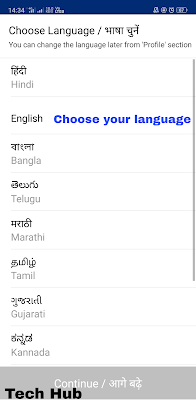 |
| What Is Paytm? How to use it? |
STEP 3. After this, you will be on the main screen of PayTM. Now you can click on ‘Pay’ or ‘Add Money’ here. After which you will be asked to log in or sign up.
 |
| What Is Paytm? How to use it? |
STEP 4. If you want to create a new account, click Sign Up and enter your mobile number, email and password and sign up.
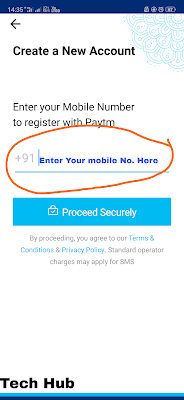 |
| What Is Paytm? How to use it? |
STEP 5. Then your mobile will get an OTP code that you have to enter there.
After that, you are logged into it and now you can do anything in PayTM.
How to Add Money to PayTM?
One important thing to use for PayTM is that it has money in it. Now the question remains how to add money to it.
You can add money in PayTM to Internet Banking, Debit Card or Credit Card.
That is, if you use an ATM Card, you can add your money to it.
For this, you click Add Money in the PayTM App and fill out all the questions asked there. Like Amount, ATM Card Number, Expiry Date, CVV Number or Internet Banking Details.
After this add money to it. You will get an OTP from your bank on your mobile here, which you have to confirm by entering it there.
This way you can add money to PayTM.
If you do not have an internet banking or ATM card, you can ask a friend to send money in it and there will be money in your Paytm Wallet.
After you add money to PayTM, you can use it in a number of ways
For instance, portable energize electric bill or even send it to anybody. You can see the list below:-
- Service Bill Payment
- DTH Recharge and Bill Payment
- Institution Fee Payment
- Money related Services
- Metro Card Recharge
- Ticket booking
- Water Park Booking
- lodge booking
- Information Card Recharge and Bill Payment
- Landline Bill Payment
- Power charge instalment
- Gas charge instalment, Etc.
If you want to recharge from PayTM then you can easily do it by All you have to do is install PAYTM and then log in and recharge for it.
You can follow the steps below to recharge your mobile from PAYTM or recharge any other mobile too.
-
On the home page of PAYTM, you will see the option of MOBILE in the top, click on it.
-
Now you enter the number in the box below which you have to recharge.
-
After that select the operator and select the state of that SIM.
-
After that, enter the amount in the lower box as much as you need to recharge.
-
Then click on Recharge.
-
After this, pay with your Paytm Wallet or Debit Card or Direct UPI for it.
And thus your mobile will be recharged by PAYTM.
How to send money from PayTM
Now if you want to send money from someone with your PayTM Wallet, then click on the ‘Pay’ option on its main screen. And then send the sender’s mobile number and the amount. Then click Send.
So, friends, we told you about PayTM Wallet and all the information about the Paytm in this article.
In this article, you learnt what is PayTM and how to use it.

